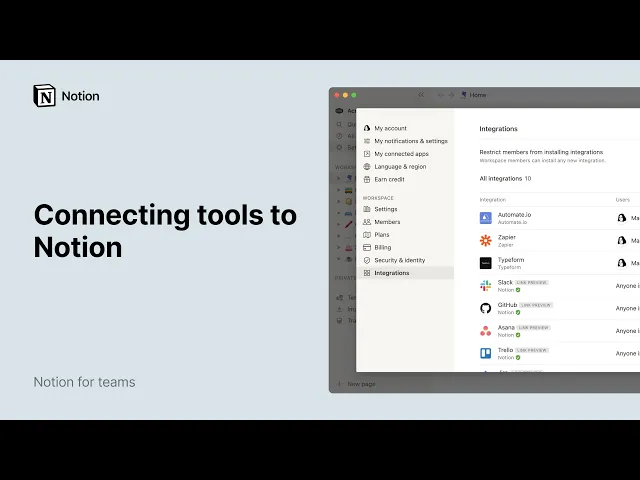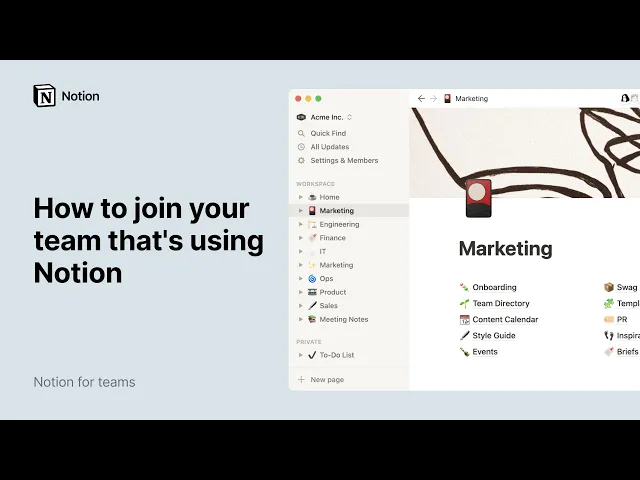
Notion for Teams: Best Practices for Enhancing Teamwork and Streamlining Projects
Published
Jan 3, 2024
Author
Ozan
Notion has emerged as a powerful productivity tool that transforms the way teams collaborate and manage projects. It combines notes, tasks, wikis, and databases into a versatile and modular platform that can be customized to suit the specific needs of any team. The strength of Notion lies in its flexibility, enabling both individual team members and collective workforces to align their workflows and streamline their organizational processes.

For teams looking to enhance their project management and collaborative efforts, establishing best practices within Notion is paramount. From setting up well-organized workspaces that make information immediately accessible to fostering a culture of collaboration where team members feel a sense of ownership over their contributions, Notion offers various features to facilitate these practices. Building out databases, using templates effectively, and creating views for particular workstreams are just some of the ways teams can leverage Notion for optimal efficiency.
Effective use of Notion in teams is not just about the technical setup; it's also about embracing a mindset where collaboration is at the forefront. In this environment, Notion is not just a tool but a partner in project management that promotes transparency and productivity. Understanding how to bring teams into the fold and encourage active participation in the platform is as crucial as any feature Notion provides. Whether a team is co-located or distributed across the globe, Notion can serve as the central hub for all project-related activities, ensuring that every team member is on the same page and driving toward common goals.
Getting Started with Notion for Teams
As you embark on your journey with Notion for Teams, understanding the steps to set up your workspace, projects, and interface is crucial for an efficient and collaborative environment.
Creating Your Team Workspace
Creating a workspace is the foundation for your team's collaboration in Notion. Start by getting organized in otion and setting up a hierarchy that reflects your organization's structure. This includes creating pages, sub-pages, and folders to ensure that information is categorized logically. Utilize templates to establish uniform pages and structures that save time and provide a clear format for your team's activities.
Setting Up the First Project
When beginning your first project, it's essential to lay out a clear workflow. In Notion, setting up a Kanban board is an efficient way to visualize progress across different stages of the project lifecycle. Consider designing project templates with predefined tasks and milestones to streamline the setup of new projects. importantly, be sure to utilize the share menu to manage visibility and access control, ensuring the right team members can view and edit the project.
Optimizing the Notion Interface
To make the most out of Notion for Teams, tailor the interface for ease of use and enhanced customization. By configuring the sidebar and creating dashboards, teams can access the most relevant and frequently used information quickly. The customization of these elements improves overall efficiency and helps maintain a clean workspace where collaboration can flourish. It is also beneficial to establish forms and databases within Notion to capture and organize data pertinent to projects and workflows.
Mastering Team Collaboration in Notion
In Notion, team collaboration thrives on seamless communication and the ability to work together in real-time. The platform is designed to enhance team communication through integrated tools that foster clarity and coordination among members.
Communication and Coordination
Proper communication channels within Notion are essential for project success. They start with meticulously organized pages and blocks that convey information transparently. For instance, team members can create a centralized hub for all communications, where updates and decisions are logged. Leveraging @mentions in the comments field allows team members to directly engage with specific individuals, ensuring that notifications are received and nothing falls through the cracks. Every task can be assigned a status, enabling at-a-glance progress tracking.
Organized Pages: Team members create a systematic structure for pages.
@Mentions: Utilize direct tagging to alert relevant team members.
Status Updates: Use custom status indicators to reflect task progress.
Real-Time Collaboration Features
Notion is equipped for real-time collaboration, making it possible for multiple users to edit blocks simultaneously. This ensures that brainstorming or document editing can happen collaboratively and efficiently. Notion's editing interface acts as a dynamic work canvas, with changes being visible to all contributors instantaneously. This live interaction creates a transparent environment where ideas and content are developed collectively.
Simultaneous Editing: Enables multiple team members to work on the same page at once.
Immediate Updates: Reflect changes and edits in real-time to keep everyone on the same page.
Enhancing Project Management with Notion
In the realm of project management, Notion provides a versatile platform that caters to organizing workflow, task management, and database customization. Employing Notion streamlines collaboration and efficiency, ensuring project goals and deadlines are met with precision.
Building Effective Workflows
To construct effective workflows, teams must firstly identify the stages necessary for project completion. Notion’s board view, akin to a Kanban board, allows for a visual workflow where tasks can be categorized by status. It is beneficial to implement a consistent naming convention for stages across all projects to maintain clarity. A Notion workflow can be enhanced by setting up filter options to display only the tasks that are due within a specific timeframe or are of a particular priority.
Task Management Techniques
Task management is pivotal, and assigning the right properties to tasks in Notion such as status, priority, and deadlines is crucial. These properties help in categorizing and filtering tasks, making it easier for team members to stay informed. Dependencies between tasks can be managed by creating relational databases. This functionality establishes links between tasks, thereby providing insights into the impact of delays or changes. By utilizing Notion's timeline view, teams can effortlessly track progress and ensure that everyone is accountable for their responsibilities.
Utilizing Notion's Database Functionality
Notion’s database feature is a powerful tool that aids in organizing complex projects. Each database entry can represent a task, and the properties of these entries can be customized to include data such as responsible team members or related documents. Relationships can be built between different databases to track how tasks are interconnected, offering a means to understand the broad project structure. Moreover, by leveraging database views, team members can access a project’s information in a manner that best suits their workflow, whether it’s through a table, board, or calendar.
Integrating External Tools and Services
When managing projects in Notion, the power of collaboration is often amplified by the strategic incorporation of external tools and services. This integration streamlines workflows and ensures all team resources are centralized.
Leveraging Productivity Integrations
Notion provides a platform that can seamlessly connect with various productivity tools like Trello and Asana. To incorporate these services, one might use Notion's integration features, which allow users to view and manage Trello boards or Asana projects directly within Notion pages. This can significantly reduce the need for switching contexts and consolidate project management into a single, cohesive environment.
Integration | Description |
|---|---|
Trello | Cards and boards can be embedded within Notion, providing an overview of project tasks and statuses. |
Asana | Tasks and milestones from Asana can be displayed in Notion, ensuring the team is aware of upcoming deadlines and responsibilities. |
Excel | import Excel files to manage data analytics within Notion. |
Typeform | Embed Typeform forms for surveys or reports directly into a Notion page. |
Google Calendar integration also plays a key role in keeping schedules aligned. Team members can sync their calendars to display deadlines and events alongside their project tasks in Notion. This helps in maintaining a clear timeline for project deliverables.
Integrations with communication tools like Slack allow for real-time updates and notifications about changes within Notion, bridging the gap between documentation and communication.
Incorporating Design and Development Tools
For product teams, notably those involved in design and engineering, integrating specialized tools is essential. Figma files can be linked or embedded directly into Notion, allowing designers to present mockups and prototypes alongside their project documentation. This facilitates immediate feedback and discussion, keeping the iteration process agile.
In the realm of engineering and development, code repositories and documentation are critical. By integrating supported development tools, engineering teams can access repositories, track version control, and manage documentation all from within Notion. This centralized approach supports an efficient development cycle and encourages transparency across the team.
Development Tools:
Embed code snippets and Github gists for reference.
Integrate with development platforms to keep track of issues and code changes.
Utilizing these integrations effectively within Notion transforms it from a mere documentation tool to a comprehensive project management solution, encouraging a more productive and collaborative work environment.
Managing Content in Notion
Effective content management in Notion hinges on organizing pages and databases to foster team collaboration and efficient project management. This includes creating dynamic documents that serve various purposes—from meeting notes to onboarding materials—and establishing a robust knowledge base using wikis.
Creating Dynamic Documents
In Notion, dynamic documents are more than static text. They serve as living pages that evolve with a project's lifecycle. Teams can utilize a content calendar to track publishing schedules, deadlines, and themes. For example, their content calendar can be a table with columns for each stage of content creation—ideation, drafting, editing, and publishing.
Additionally, a meeting notes database allows for structured and searchable notes. Each entry can have properties, such as date, participants, and topics discussed, with the ability to link related documents and tasks. To optimize these databases, teams utilize Notion's rich formatting options, such as toggles, callouts, and code blocks, enhancing clarity and comprehension.
Knowledge Sharing with Wikis
Wikis in Notion act as powerful knowledge bases, centralizing important information such as company procedures, project guidelines, and documentation. They are foundational for onboarding materials, ensuring new team members can quickly get up to speed.
An effective team wiki is categorized for easy navigation, often using nested pages to group related information. Each page within the wiki can be a detailed doc embedded with multimedia, code snippets, or external content. Notion's editing and formatting options are invaluable here, allowing for the creation of intuitive and engaging documentation that facilitates knowledge sharing and collaboration.
Optimizing Collaboration Strategies
Effective collaboration in teams necessitates a meticulous approach to workflow management and a commitment to transparency. These strategies not only streamline project management but also amplify overall productivity.
Best Practices for Team Workflow
Creating an efficient team workflow is central to collaboration. The workflow should clearly define each team member's responsibilities and deadlines. A recommended approach is to utilize Notion's organizational tools to create a shared workspace where tasks are visibly delineated. For instance, teams can enhance collaboration by using Notion's customizable templates to manage projects and document collaboration in real-time.
To-Do Lists: Break down projects into tasks and subtasks, each with its own assignee and due date.
Kanban Boards: Visualize progress with a board that holds cards for different phases of work.
Calendars: Maintain deadlines and keep track of important dates.
Databases: Store all project-related information in a centralized place.
By establishing these systems, teams can foster a culture where best practices become routine.
Improving Organization and Transparency
Organization and transparency are critical for any team aiming for peak performance. With tools like Notion, providing team members with full visibility into ongoing projects is straightforward. Teams should develop a habit of documenting meeting notes, project updates, and decision-making processes. This can be achieved by setting up dedicated pages within Notion for minutes and updates, which are accessible to all relevant parties.
Shared Documents: Keep all team documentation in one accessible location.
Regular Updates: Schedule consistent intervals for team members to report on progress.
Accessible Analytics: Use Notion's integration capabilities to link to data sources, giving insight into performance metrics.
Following these guidelines ensures that every member is on the same page, paving the way for a cooperative and informed work environment.
Advanced Notion Features for Complex Projects
Notion's versatility becomes particularly advantageous when managing complex projects. Detailed views, robust filters, and comprehensive progress tracking tools empower teams to maintain clarity and focus on goals and priorities.
Utilizing Advanced Views and Filters
The board view in Notion is pivotal for visualizing workflow akin to Kanban boards, allowing teams to categorize tasks by status. This view, along with the list, calendar, and timeline views, enables project managers to sort information that aligns with project priorities and goals. Advanced filters further refine this process, enabling team members to focus on specific facets of a project, such as tasks with impending deadlines or high priority levels.
List view for straightforward task cataloging.
Calendar view for tracking important dates.
Timeline view for visualizing project phases and dependencies.
Board view for a Kanban style workflow.
By using filters to sort tasks by properties like deadline, status, or assignee, teams can quickly identify what needs immediate attention. Complex filters will also allow for displaying only the tasks that match certain criteria, which is instrumental when dealing with large volumes of tasks.
Project Progress Tracking and Reporting
Effective project management hinges on the ability to track progress and report on status. Notion facilitates this through customizable status updates and roadmaps that teams can tailor to their specific needs. Utilizing the timeline view, project managers get a visual representation of a project’s milestones and deadlines, providing a clear-cut roadmap.
Define statuses such as "Not Started," "In Progress," "In Review," and "Completed."
Customize reporting templates to summarize progress and analyze data.
Calendars and timelines offer temporal insights into project progression, and the sort function helps in prioritizing tasks and goals. Integrating these tools into regular reporting allows for transparent communication about project health and can be critical for timely adjustments to the roadmap.
Streamlining Notion Administration

When managing a team in Notion, it's crucial to optimize the workspace to foster efficient collaboration. Streamlining Notion administration involves setting up team access correctly and ensuring communication flows smoothly.
Customizing Team Access and Permissions
In Notion, customizing team access begins with defining permissions. It is essential to allocate the appropriate level of access to team members based on their roles. Workspace owners can manage these settings by specifying who can view, edit, share, or manage various sections of the workspace. A structured approach to permissions ensures team members only have access to relevant parts of the shared workspace, protecting sensitive information and reducing clutter.
Email Addresses Verification: Ensure each team member's email address is verified for secure access.
Role-Based Permissions: Assign roles such as Admin, Member, or Guest to align access with responsibilities.
Private Pages: Utilize private pages for sensitive work that shouldn't be shared with the entire team.
Maintaining a Unified Communication System
An effective communication system is the backbone of any collaborative workspace. Notion allows teams to integrate their communication channels within the platform, ensuring that all conversations are centralized and accessible.
Integration with Communication Tools: Integrate third-party tools if needed, so the team can communicate without leaving the workspace.
Mention System: Use the
@mentionfeature to alert team members within the workspace and keep conversations relevant.
A streamlined communication system within Notion helps keep everyone on the same page, reduces miscommunication, and enhances overall productivity.
Fostering a Culture of Collaboration
Creating a culture of collaboration within teams involves clarifying organizational goals and providing the necessary training to ensure every member can contribute effectively. By leveraging specialist tools like Notion and focusing on the collective objectives, an organization can enhance its project management and collaborative efforts.
Developing Collaborative Goals and Objectives
Organizations should clearly define their goals and objectives to ensure team alignment. They should set quarterly goals that are specific, measureable, relevant, and time-bound. Prioritizing these goals helps teams to focus their efforts on tasks that offer the most significant impact to their organization's success.
Identify: Collaborative goals related to project management and marketing initiatives.
Prioritize: Decide which objectives will drive the most value for the organization.
Communicate: Ensure that every team member understands these goals and how their work contributes to achieving them.
Enhancing Onboarding and Continuous Training
Effective onboarding and continuous training are pivotal for fostering a culture of collaboration. Providing a comprehensive introduction to Notion and other specialist tools equips new team members with the knowledge they need to integrate smoothly into their teams.
Onboarding:
Introduce new employees to the organization's culture and tools with a structured program.
Use Notion for creating interactive checklists and resource libraries as part of onboarding.
Training:
Facilitate ongoing learning opportunities through workshops and webinars.
Encourage flexibility and adaptability within teams as tools and strategies evolve.
By investing in these key areas, organizations can foster a collaborative environment where all team members are empowered to contribute to their fullest potential.